mc_rtc::Configuration general purpose configurationmc_surfaces_visualization is a tool that allows you to visualize the surfaces of a robot in the RViZ application. It is part of the mc_rtc_ros package.
The tool is launched as follows:
$ mc_surfaces_visualization JVRC1
The arguments to the program should be the same as you would use as a MainRobot entry. It can also handle aliases. For example:
# Specify a vector of arguments
$ mc_surfaces_visualization env `rospack find mc_env_description` ground
# Or an alias
$ mc_surfaces_visualization env/ground
After launching an mc_rtc GUI, it should look like this:
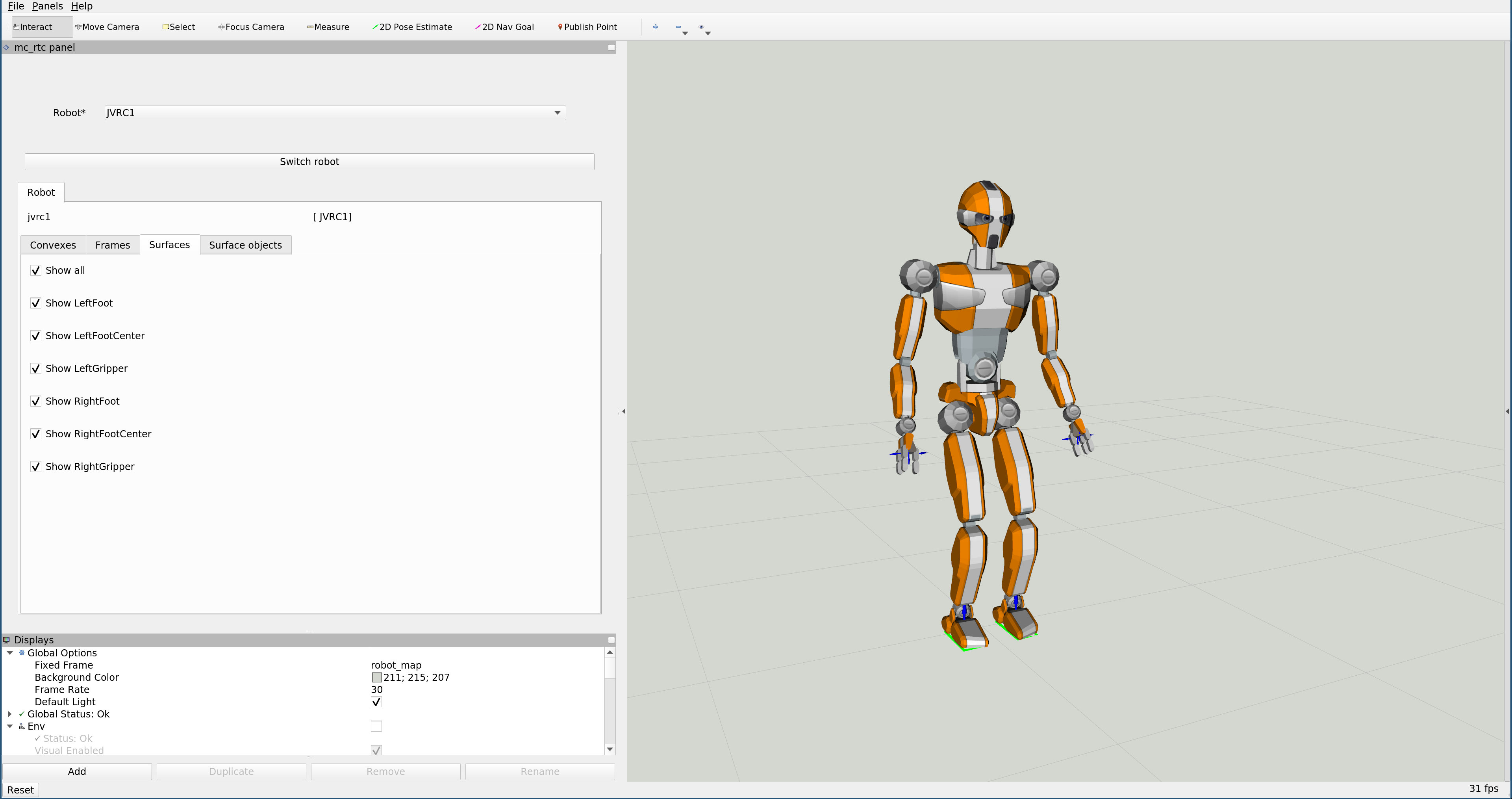
In the 3D display:
You can easily select which surfaces to display through the interface.